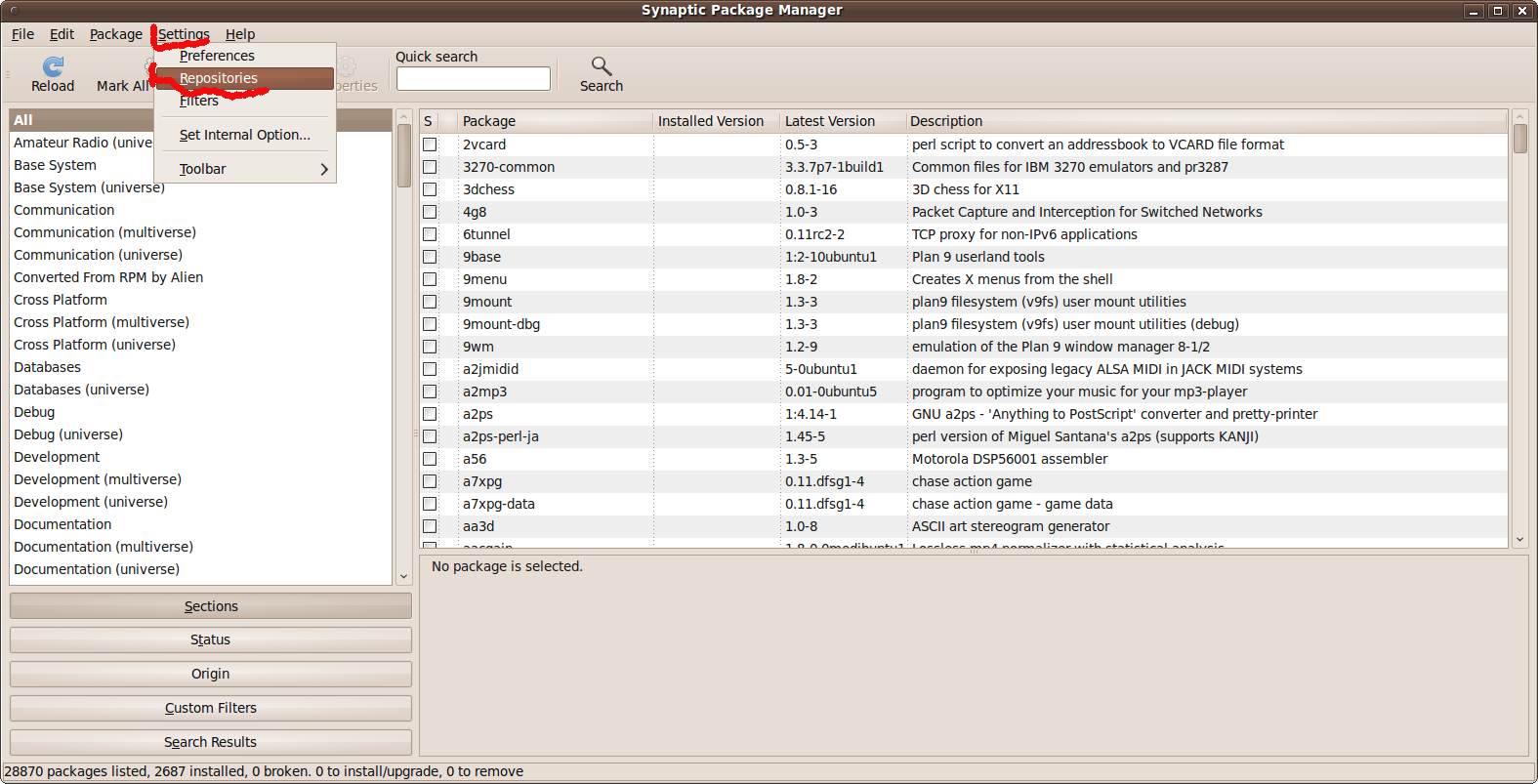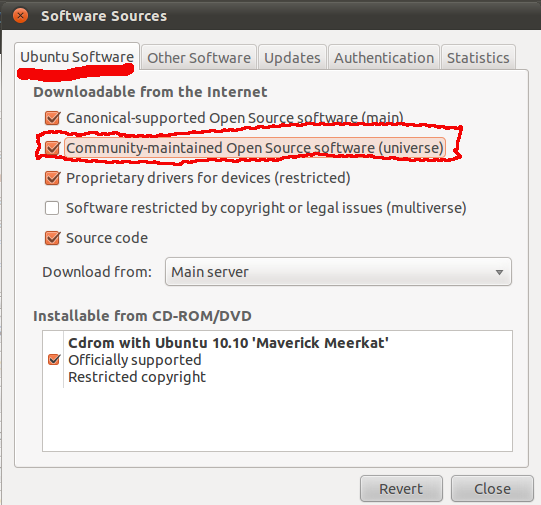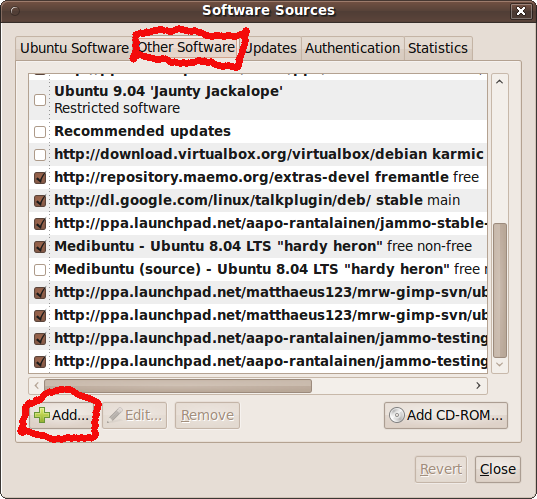Run:
sudo add-apt-repository ppa:aapo-rantalainen/jammo-stable-ubuntu
sudo apt-get update
sudo apt-get install jammo jammo-data
Unstable
Jammo-unstable is changing on every week, it's version number is like 0.7.XX.
NOTE: Installed size is more than 15G.
If JamMo would be closed source project, you will never see these versions! But JamMo is open source and our process is transparency
so all these testing versions are also available. You might encounter problems if using this version, but you can always contact the
authors. (You should then mention what exactly version of JamMo you are using, because problem might be already fixed.)
Nokia N900 /Maemo5
1) Understand the risk: http://wiki.maemo.org/Extras-devel
2) Enable repository named extras-devel
You can click here on your N900 device to enable it.
Or you can start package manager and enable it there.
Here is some instructions.
3) Install package named 'jammo' under 'educational'.
Ubuntu
This should work with any Ubuntu version, and any Ubuntu/Debian based 32 bit Linux.
If you do not know are you running 32bit or 64bit system, you can check it with:
uname -m
If it says: "x86_64", you are in 64 bit
0) Universe-repository must be enabled (JamMo uses gstreamer0.10-gnomevfs)
1) Add this row to your /etc/apt/sources.list
deb http://repository.maemo.org/extras-devel/ fremantle free
2) Update lists.
sudo apt-get update
3) Install some of packages: jammo3-6-fi jammo3-6-en jammo3-6-de jammo7-12-fi jammo7-12-en jammo7-12-de
sudo apt-get install jammo3-6-fi jammo3-6-en jammo3-6-de jammo7-12-fi jammo7-12-en jammo7-12-de
Same with Graphical Synaptic Package Manager:
1) Start Synaptic (Applications menu under Administration. The menu entry will most likely be labeled Add/Remove Software.)
2) Settings -> Repositories
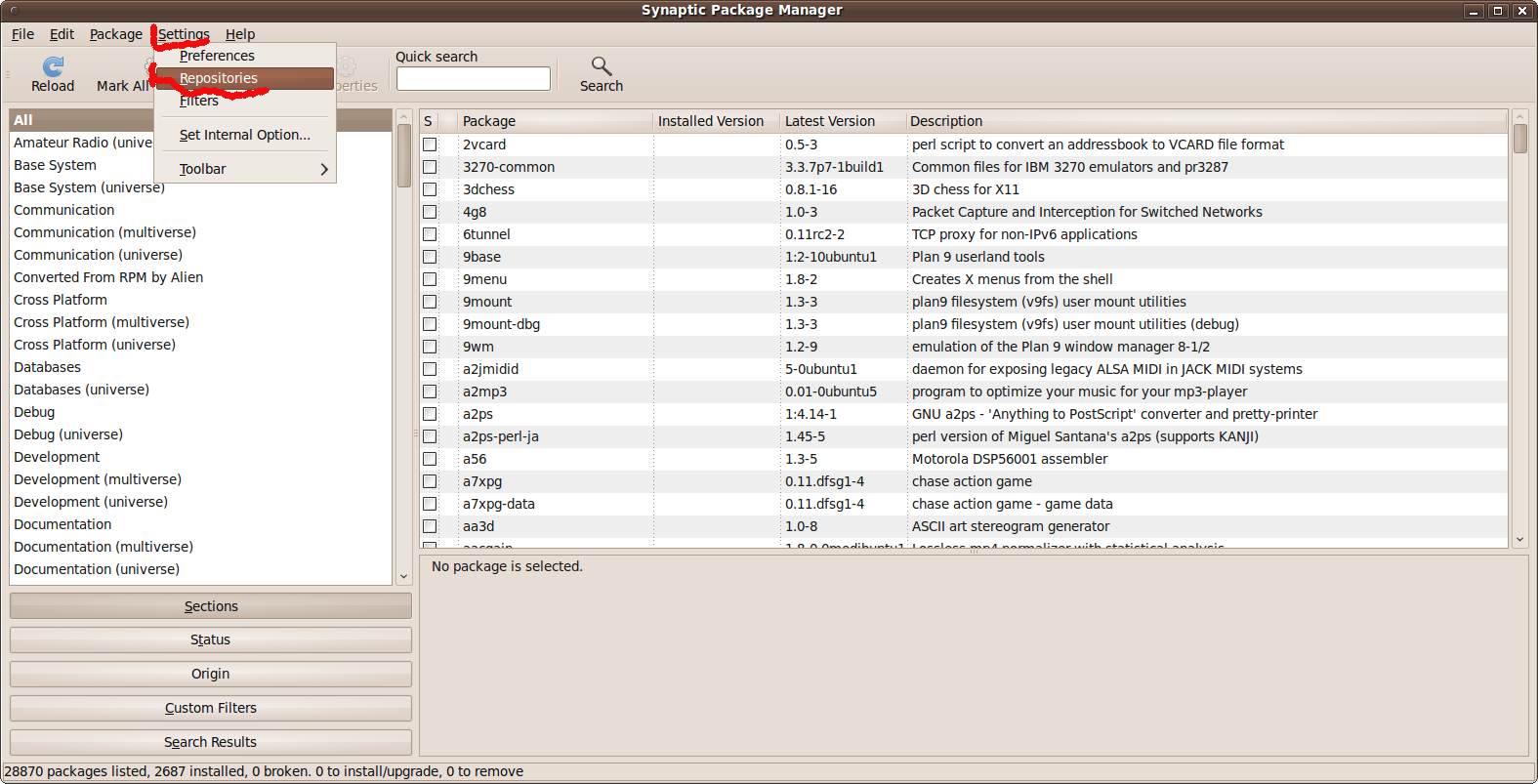
3) Ubuntu Software -> Community-maintained Open Source software (universe)
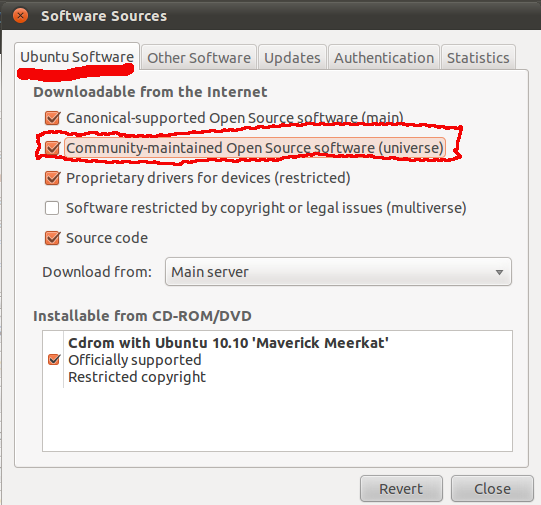
4) Other Software -> Add...
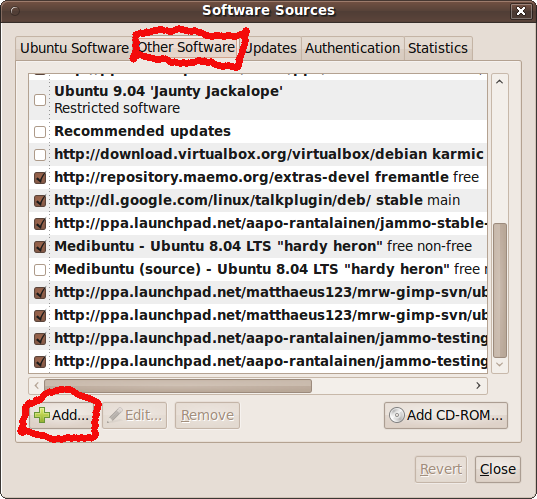
5)deb http://repository.maemo.org/extras-devel/ fremantle free
Add Source

6) Then you will get information about "Repositories changed" -> Click Reload.
If you get "Could not download all repository indexes"-error and 2nd line is:
Failed to fetch http://repository.maemo.org/extras/dists/fremantle/free/binary-amd64/Packages.gz 404 Not Found [IP: 217.212.252.139 80]
means you are trying 64bit Ubuntu which has not precompiled package.
64 Bit Ubuntu
There is no precompiled binaries for 64bit Ubuntu. But JamMo is primarily develop under 64bit system, so
it is even more tested than 32bit system.
You can load 32bit debian packages and install them with "dpkg -i --force-architecture *".
Or you can compile from sources.
Other Linux (that is not using deb)
There aren't premade binaries, but you can compile JamMo
from sources to play it on your computer.
Follow developers manual.
Any other system
No premade binaries. Sources might be compilable under your system, but you need to check underlying libraries too
(They are all open source).
Contacts
Aapo.Rantalainen
(at)gmail.com